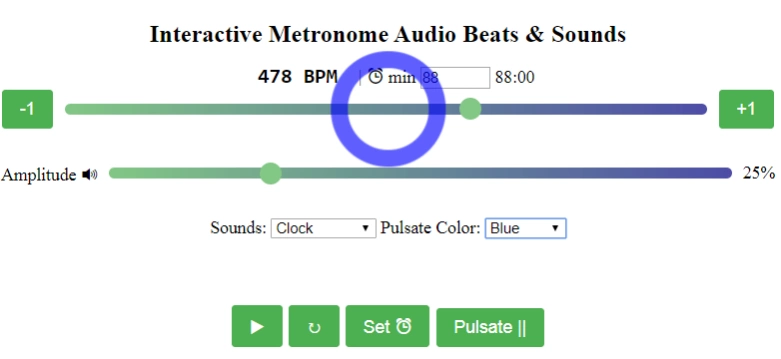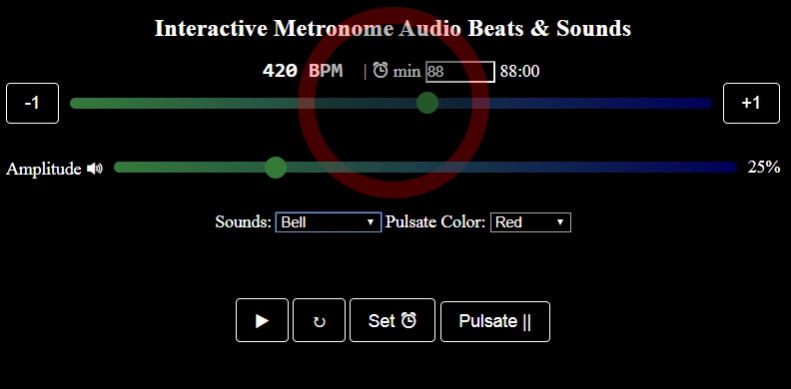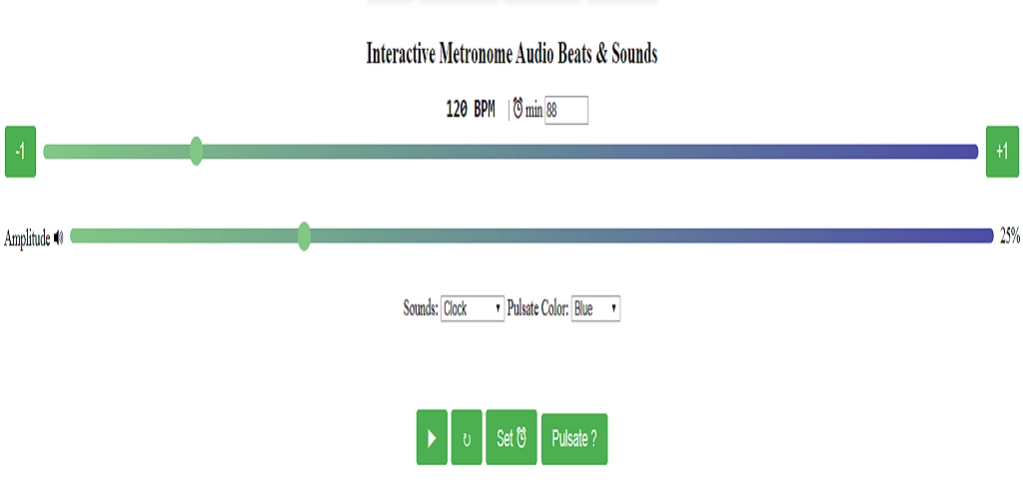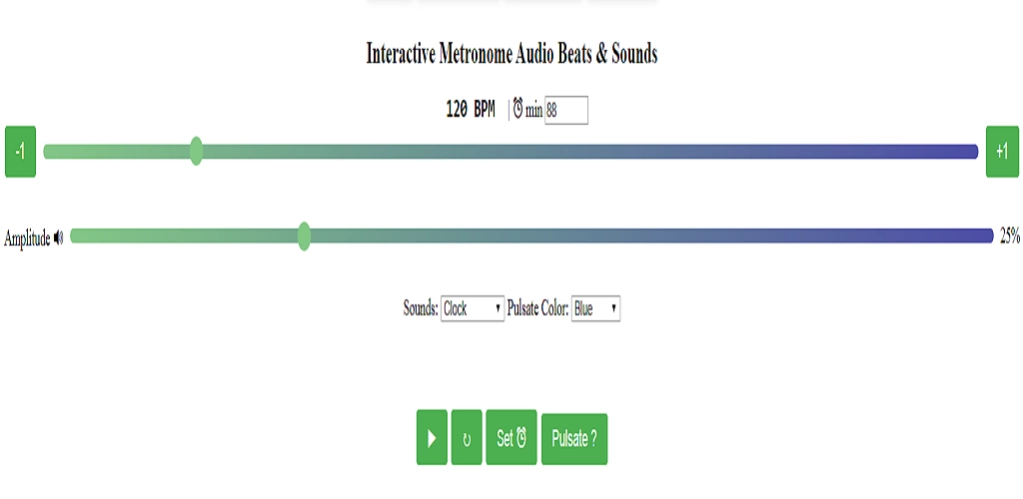Metronome Digital 1.0
Free Version
Publisher Description
Metronome Digital - Interactive Metronome Audio Beats: Custom BPM, Sounds, Pulse Effect, Set Time,..
Metronome Features :
- Customizable BPM: Adjust the tempo to suit various practice needs and musical styles.
- Diverse Sound Types: Choose from a range of sound options including clicks, kicks, snares, and more.
- Volume Control: Tailor the volume level to ensure it complements your playing without overpowering.
- Duration Settings: Set the duration of practice sessions or rehearsal segments for precise timing.
- Visual Display: Optional visual indicators such as flashing lights or on-screen animations for enhanced rhythm perception.
- Pulsating Effect of the Metronome with custom colors;
- Day / Night Mode;
Metronome Could be Good For:
- Musicians for beginners learning rhythm basics as well as advanced musicians refining complex passages.
- Instrumentalists including pianists, guitarists, drummers, violinists, flutists, and more.
- Vocalists to practice vocal exercises, improve breath control, and maintain consistent timing.
- Dancers: to practice choreography, synchronize movements, and develop a sense of musical timing.
- Music Educators to facilitate rhythmic training and ensemble coordination in lessons or rehearsals.
- Music Therapists to help clients improve motor skills, cognitive abilities, and emotional expression through rhythmic activities.
-Auditory Training to improve listening skills, rhythm perception, and auditory processing.
About Metronome Digital
Metronome Digital is a free app for Android published in the System Maintenance list of apps, part of System Utilities.
The company that develops Metronome Digital is YmaBytsApps. The latest version released by its developer is 1.0.
To install Metronome Digital on your Android device, just click the green Continue To App button above to start the installation process. The app is listed on our website since 2024-02-17 and was downloaded 4 times. We have already checked if the download link is safe, however for your own protection we recommend that you scan the downloaded app with your antivirus. Your antivirus may detect the Metronome Digital as malware as malware if the download link to com.ymabyts.metronome is broken.
How to install Metronome Digital on your Android device:
- Click on the Continue To App button on our website. This will redirect you to Google Play.
- Once the Metronome Digital is shown in the Google Play listing of your Android device, you can start its download and installation. Tap on the Install button located below the search bar and to the right of the app icon.
- A pop-up window with the permissions required by Metronome Digital will be shown. Click on Accept to continue the process.
- Metronome Digital will be downloaded onto your device, displaying a progress. Once the download completes, the installation will start and you'll get a notification after the installation is finished.